#报如下错误提示
- AnyConnect was not abie to establish a connection to the specified secure gateway.Please try connecting again.
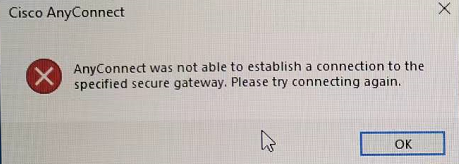
- The VPN client was unable to successfully verify the IP forwarding table modifications.A VPN connection will not be established.
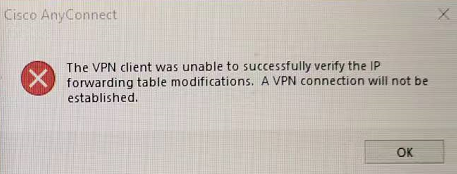
#解决方法
1,查询当前局域网IP地址段
右下角点wifi标志或者进入网络设置——》点“打开网络和Internet设置
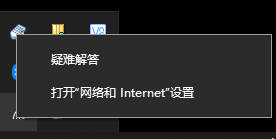
——》属性——》拉到最下面
找到IPv4地址,比如我现在192.168.2.58,那我的IP段就是192.168.2.*,*可以是0-254的任意数字(只要那个数字未被局域网内其他设备占用掉)
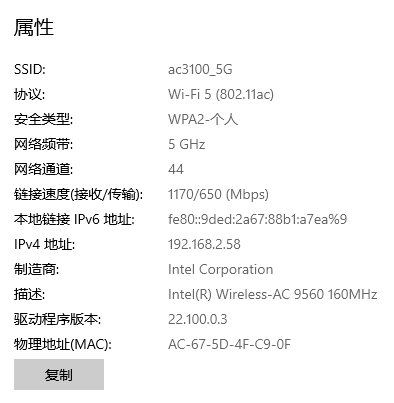
2,将本机IP从“DHCP自动”切换到静态“手动指定”
右下角点wifi标志或者进入网络设置——》点“打开网络和Internet设置——》进入IP设置——》编辑
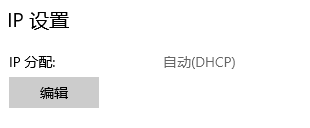
选择手动设置IP——》IPv4
(假设当前局域网IP地址段为192.168.2.*)
- IP地址:随便指定一个局域网内未被占用的地址,比如192.168.2.250
- 子网前缀长度:24
- 网关和首选DNS:填拨号上网设备的地址,一般是地址段的1,比如192.168.2.1
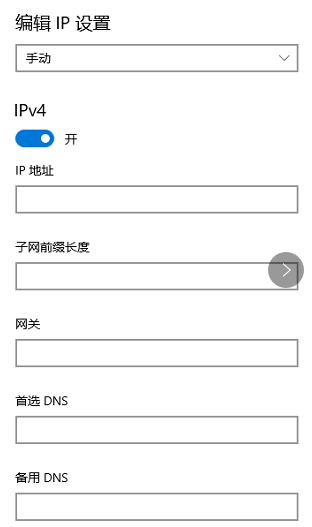
保存。再重新连接cisco anyconnect即可。
另外,如果你本身就是静态IP,那就把静态IP切换为DHCP自动。
enjoy~